The action steps you need are found in...
SIMPLY SUCCESSFUL BOOKKEEPING
With over 50 (and counting!) easy to follow videos, you'll have everything you need to properly use QuickBooks Online. From day one you'll have the steps to gain financial clarity and control of your business. This course is a resource library you can revisit anytime you need to figure something out.
In this course you will:
• Learn Accounting best practices
• Be in full control of your books
• Have the best QuickBooks reference library
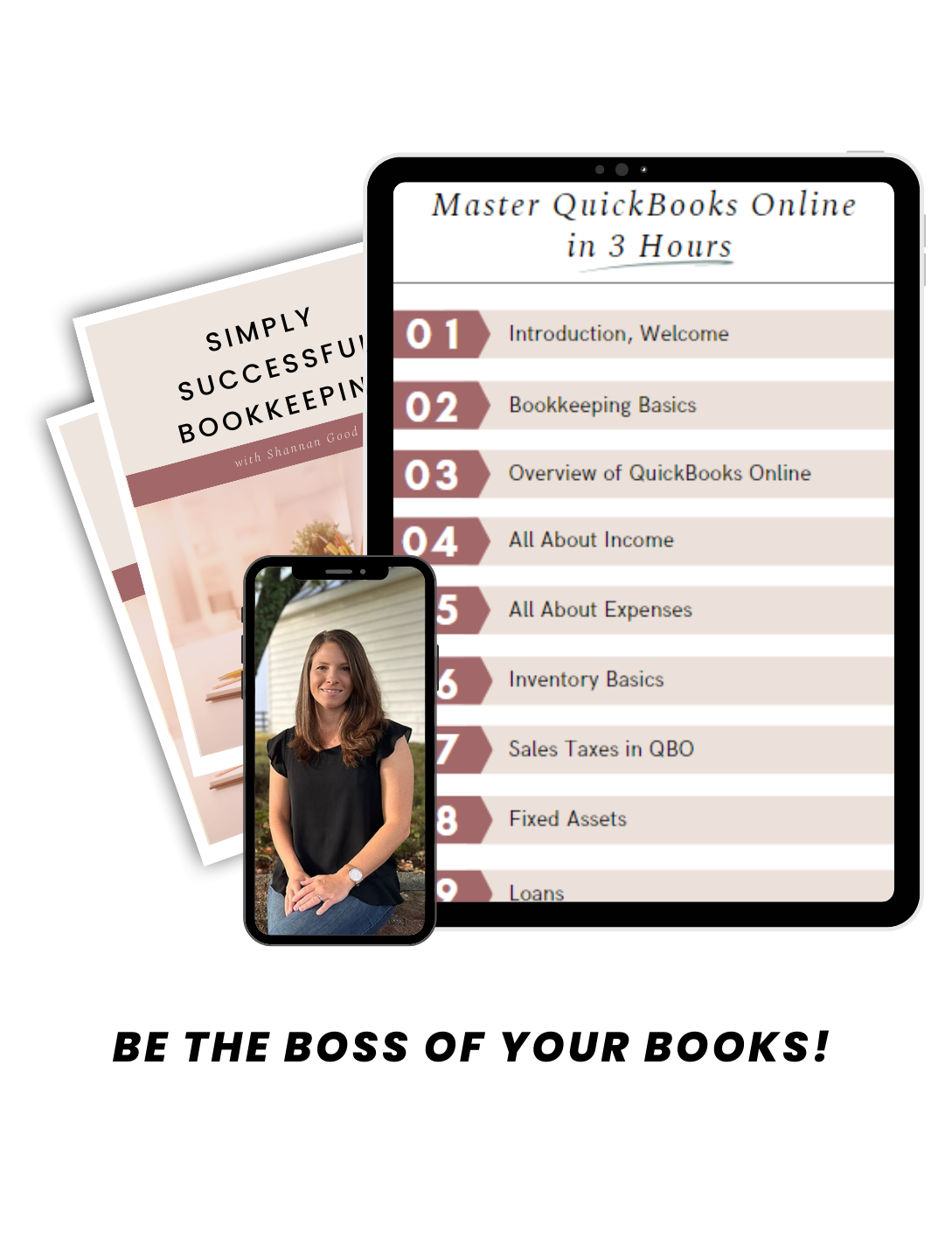
Does this sound familiar?
-
◆ Managing your financials feels overwhelming
You find it difficult to know even where to start with QuickBooks Online.
-
◆ You Waste Time Searching for Answers
You spend hours trying to figure out how to manage your books only to feel more confused with no plan forward.
-
◆ Year-End is a Scramble to Meet the Deadlines
You have a shoebox full of receipts that you need to add up. Or, just the idea of sharing your business data with your CPA leaves you feeling stressed and embarrassed about what they may uncover.
Imagine...
You have control of your books
-
◆ QuickBooks Is Easy To Navigate
With Simply Successful Bookkeeping, you'll have all of the tools to know how to use QuickBooks Online. Spend less time figuring things out and more time on what matters to you.
-
◆ You Have Confidence in your Financials
Feel confident that your QuickBooks file is accurate and up to date! You will feel more relaxed, worry less, make better business decisions, and save money on taxes when you KNOW you have accurate information.
-
◆ You Know Tax Time Will be a Breeze
You grab your financial reports and give all the details to your CPA on time and accurately. No more stress, no more filing extensions, no more overpaying because you were missing or overstating data.
Get Ready To...
Master
QuickBooks
With over 50 short, step-by-step tutorials you'll have the know how to manage your books accurately and timely.
Work
Smarter
You will receive the latest QuickBooks tips and tricks so you can be sure you are working faster and smarter!
Have
Confidence
When you know your numbers you make better decisions. Be the true CFO and make decisions like the
boss you are!
What You'll Learn in Less Than 3 Hours
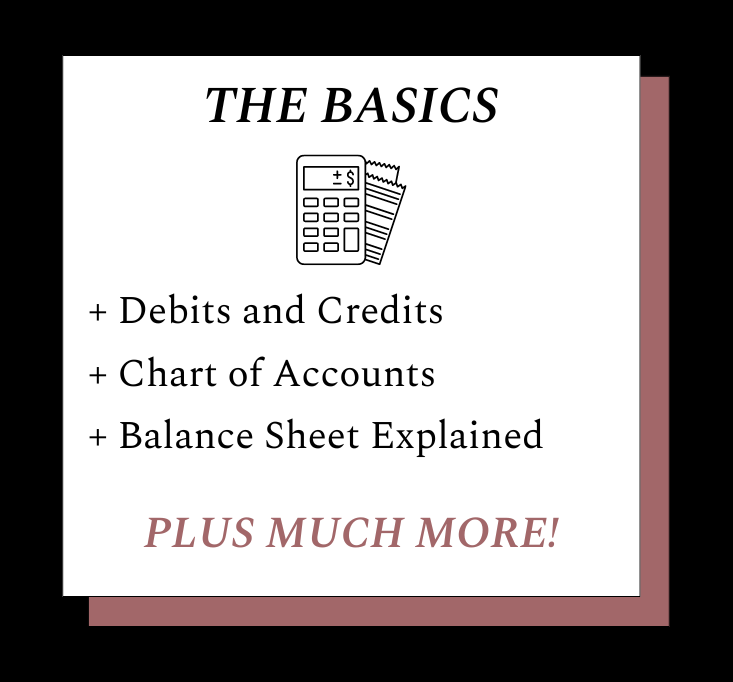
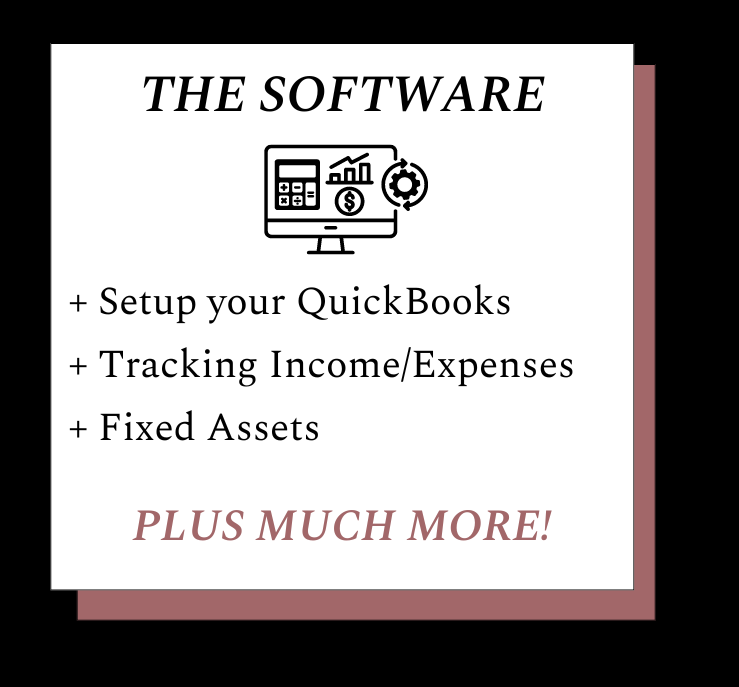
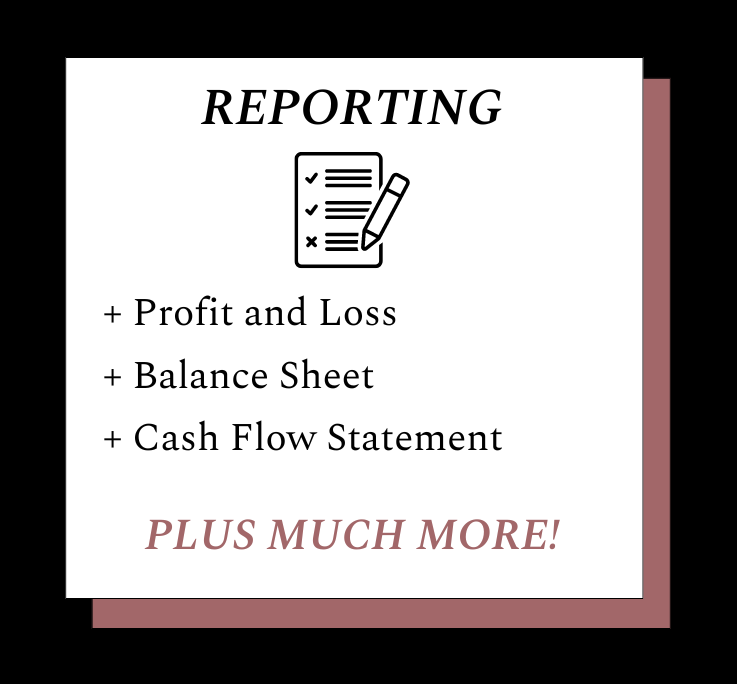
Total Value Price: $397
Grab the Course and Extras now
Start 2025 successfully for just
$127
(special offer for the New Year!)
DON'T FORGET THE BONUSES
You Need A Strong Start
That's why I am including two essential bonuses to
kickstart your bookkeeping journey.
(Valued at $97)
DON'T MISS OUT ON THE BONUSES
Set up your chart of accounts from the start
Start off with a strong foundation where I'll walk you through each step to set up the right accounts for your business. With the right accounts, you'll be able to correctly record your transactions with ease. Once your accounts are set up correctly, you'll have the knowledge to make smart decisions for your business's success.
The Best Expert Tips & Tricks
You will have the latest and greatest QuickBooks tips and tricks. As a QuickBooks ProAdvisor, I am the first to learn about new features, which I will pass onto you. You will be able to complete tasks faster and feel confident in mastering QuickBooks for your small business.
Explore the Modules Inside
Simply Successful Bookkeeping
With over 50 video lessons you will be a QuickBooks expert in less than 3 hours or come back to them as needed!
- Lesson 1.1 Double Entry Accounting
- Lesson 1.2 Debits and Credits Explained
- Lesson 1.3 Chart of Accounts
- Lesson 1.4 Profit & Loss
- Lesson 1.5 Balance Sheet
- Lesson 1.6 Relationship Between P&L and Balance Sheet
- Lesson 2.1 QuickBooks Processes Overview
- Lesson 2.2 Test Drive QuickBooks Online
- Lesson 2.3 Account & Settings
- Lesson 2.4 Link a Bank Account
- Lesson 2.5 Link a Credit Card
- Lesson 2.6 Bank Account Beginning Balance
- Lesson 2.7 Chart of Accounts: Income Accounts
- Lesson 3.1 New Products & Services
- Lesson 3.2 Entering a Sales Receipt
- Lesson 3.3 Entering an Invoice
- Lesson 3.4 Receive Payment Against an Invoice
- Lesson 3.5 Undeposited Funds
- Lesson 3.6 Setting up PayPal & Recording Deposits
- Lesson 3.7 Entering New Customers
- Lesson 4.1 Entering a New Vendor
- Lesson 4.2 Entering an Expense
- Lesson 4.3 Entering & Printing Checks
- Lesson 4.4 Bills & Bill Payments
- Lesson 4.5 Billable Expenses
- Lesson 4.6 Vendor Credits
- Lesson 4.7 Credit Card Credits
- Lesson 5.1 Inventory Overview
- Lesson 5.2 Setting Up an Inventory Product
- Lesson 5.3 Purchasing Inventory Products
- Lesson 5.4 Selling an Inventory Product
- Lesson 5.5 Inventory Adjustments
- Lesson 6.1 Sales Tax in QuickBooks Online
- Lesson 7.1 Fixed Assets Overview
- Lesson 7.2 Entering a Fixed Asset with a Check
- Lesson 7.3 Entering a Fixed Asset with a Journal Entry
- Lesson 7.4 Depreciation Expense
- Lesson 7.5 Sale of a Fixed Asset
- Lesson 8.1 Loans Overview
- Lesson 8.2 Recording a New Loan with a Check
- Lesson 8.3 Recording a New Loan with a Journal Entry
- Lesson 8.4 All About a Line of Credit
- Lesson 8.5 Making a Loan Payment
- Lesson 8.6 Reconciling Loans
- Lesson 9.1 All About Bank Feeds
- Lesson 10.1 Simplified Example
- Lesson 11.1 Duplicate Tabs
- Lesson 11.2 Searching
- Lesson 11.3 Recurring Transactions
- Lesson 11.4 Bank Rules
- Lesson 11.5 Transfers
- Lesson 11.6 Merging
- Lesson 12.1 Profit and Loss Explained
- Lesson 12.2 Profit and Loss in QuickBooks Online
- Lesson 12.3 All About Your Balance Sheet
- Lesson 12.4 Statement of Cash Flow

Hi, I’m so happy you are here!
After years of working with small business owners and solopreneurs, a common thread I've seen is this: you want to tackle bookkeeping on your own, but you feel overwhelmed with the time it takes to learn it all.
I’m Shannan Good; a small business owner & QuickBooks ProAdvisor. I started my bookkeeping firm to serve business owners just like you. My goal is your success!
"Shannan is very responsive, helpful and knowledgeable. We are just getting started with QuickBooks Online and she made sure that we are on the right path."
-Sheri
You can be financially savvy in only 3 steps:
Have a willingness to learn
Use consistent repeatable processes
Enroll in SIMPLY SUCCESSFUL BOOKKEEPING
Have Questions?
We've Got Answers!
As a QuickBooks ProAdvisor Program Member, I can offer you a discount on your subscription!
